| advertisement |
Screen lock:
Protect your device with pattern screen lock option; or PIN and password screen lock option on Android Froyo and newer versions of Android. You can do this by selecting 'Set Unlock pattern' from the Security menu under Settings. The available options are Pattern Lock: swipe a pattern on a 3*3 matrix.
PIN: Enter a numeric PIN to unlock screen.
Password: Enter an alphanumeric password to unlock the screen.
Protect passwords:
Set a password to safeguard your web accounts from data theft. This acts like your master password that veils your credentials for other web sites. You can set this from the 'Set Password' option under 'Location and Security' menu in Settings.
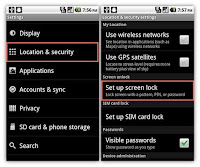 |
| Setting Screen lock |
Protect your device with pattern screen lock option; or PIN and password screen lock option on Android Froyo and newer versions of Android. You can do this by selecting 'Set Unlock pattern' from the Security menu under Settings. The available options are Pattern Lock: swipe a pattern on a 3*3 matrix.
PIN: Enter a numeric PIN to unlock screen.
Password: Enter an alphanumeric password to unlock the screen.
Protect passwords:
 |
| Setting credential storage password |
Set a password to safeguard your web accounts from data theft. This acts like your master password that veils your credentials for other web sites. You can set this from the 'Set Password' option under 'Location and Security' menu in Settings.






