| advertisement |
Private browsing is a Important feature in any browser. This is also works like private browsing in other browsers. Private browsing mode doesn't save browsing history, username, password cookies etc. like everything it not stored. So this feature is good for browsing internet in any shared computer or in any cybercafe. Follow the below to activate the private browsing mode.
Start private browsing on Safari Browser:
There are no Keyboard Shortcuts to activate Private browsing in Safari.
1. Open Safari browser.
2. Navigate your cursor to "Safari/Menu" Tab.
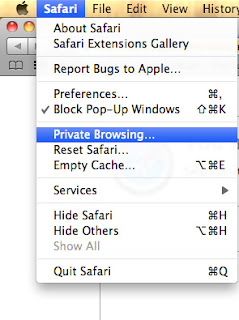
3. Then after click on "Private Browsing..".
4. A dialog box will ask for confirm for activating private browsing, Click "OK".
5. Now Private browsing mode is activate, a PRIVATE button is appear in right side of the address bar of the browser.

For deactivating private browsing mode in safari just click on PRIVATE button on the right side of address bar. A message box will appear which ask for confirming turn off private browsing mode, then Click "OK" to deactivate private browsing mode.
Search Tags:
how to start Private browsing in Mozilla Firefox, Turn on or off Private browsing in Safari browser, Enable or disable Private browsing in Apple Safari, What is private browsing, How to activate Private browsing in Safari, Shortcuts for activation of private browsing in safari
Start private browsing on Safari Browser:
There are no Keyboard Shortcuts to activate Private browsing in Safari.
1. Open Safari browser.
2. Navigate your cursor to "Safari/Menu" Tab.
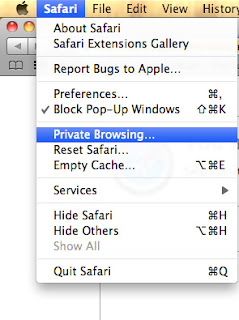
3. Then after click on "Private Browsing..".
4. A dialog box will ask for confirm for activating private browsing, Click "OK".
5. Now Private browsing mode is activate, a PRIVATE button is appear in right side of the address bar of the browser.
For deactivating private browsing mode in safari just click on PRIVATE button on the right side of address bar. A message box will appear which ask for confirming turn off private browsing mode, then Click "OK" to deactivate private browsing mode.
Search Tags:
how to start Private browsing in Mozilla Firefox, Turn on or off Private browsing in Safari browser, Enable or disable Private browsing in Apple Safari, What is private browsing, How to activate Private browsing in Safari, Shortcuts for activation of private browsing in safari







 Logging you in...
Logging you in...