| advertisement |
You wana disable, delete or deactivate any Facebook account temporarily. Follow the Process, then after your Facebook account/profile will not shown in Facebook or in your friends wall.
Disclaimer: Your are using the process in your own risk, we are not responsible for any problem by yourself.
Process:
1. Login to your Facebook account.
2. Click on drop down Menu of your account present in top right side corner of Facebook page.
3. Choose "Account Settings".
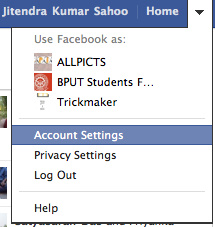
4. Navigate to "Security" Tab.
5. Choose/Click "Deactivate your account".
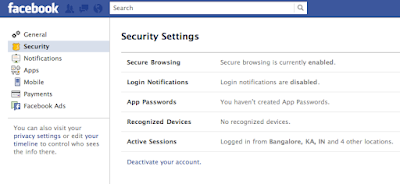
6. Provide your reason for leaving Facebook.
7. you will find many check box in open windows, asking for to delete your created groups or applications.
8. Tick the box according to your wish.
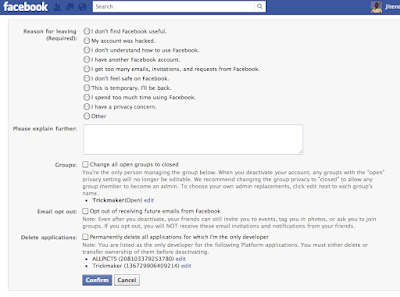
9. Now Click on "Confirm".
10. Again it will ask for password and then Click "Deactivate Now".
Now your Facebook account is deactivated.
To reactivate the disabled Facebook account just login with your old Facebook username and password.
Other recommended posts:
Disclaimer: Your are using the process in your own risk, we are not responsible for any problem by yourself.
Process:
1. Login to your Facebook account.
2. Click on drop down Menu of your account present in top right side corner of Facebook page.
3. Choose "Account Settings".
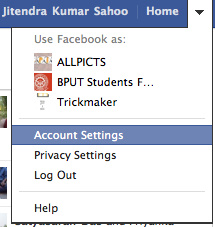
4. Navigate to "Security" Tab.
5. Choose/Click "Deactivate your account".
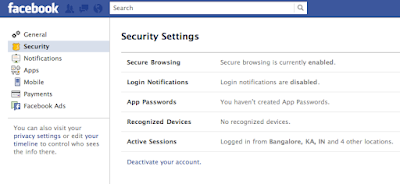
6. Provide your reason for leaving Facebook.
7. you will find many check box in open windows, asking for to delete your created groups or applications.
8. Tick the box according to your wish.
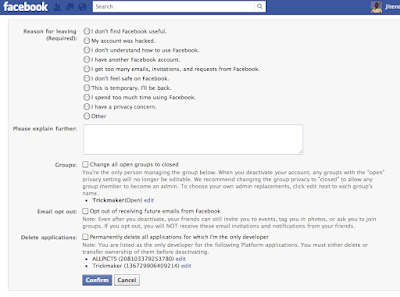
9. Now Click on "Confirm".
10. Again it will ask for password and then Click "Deactivate Now".
Now your Facebook account is deactivated.
To reactivate the disabled Facebook account just login with your old Facebook username and password.
- How to start private browsing in Mozilla Firefox
- How to start private browsing in Google Chrome(Incognito Mode)
- How to start private browsing in Windows Internet Explorer(InPrivate Mode)
- How to Reset - Remove - ByPass BIOS or CMOS Password
- How to save webpage/html file as PDF (*pdf)format
- Christmas and New Year 2012 Greetings Wallpaper
- Google and YouTube celebrates snow fall
- Happy holiday - Live Musical Google Doodle for world - Christmas Jingle Bell
- Mozilla Firefox Latest Version 9.0.1 Released - Free Download Now
- Google Chrome Latest Version Released - Free Download Now







 Logging you in...
Logging you in...
rahul · 713 weeks ago