| advertisement |
Google Book Downloader is a third party software which used for downloading ebook from google book those are available for preview. Follow the below process to download google book by the help of google book downloader. This software available for Windows and Mac OS X Operating System.
Process:
1. Download the Software and Install it.
-> Google book URL
-> Output format
-> Screen resolution
-> Output directory
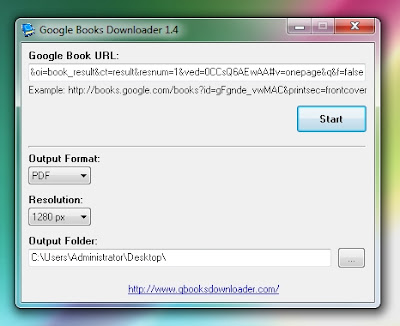
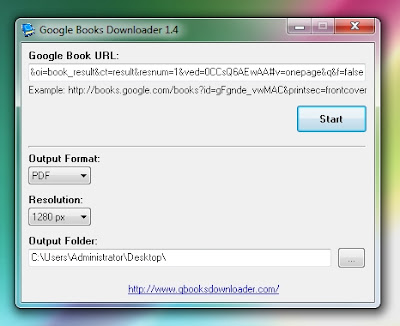
For Mac a screen will appear asking for
-> Google book URL
-> Output Folder
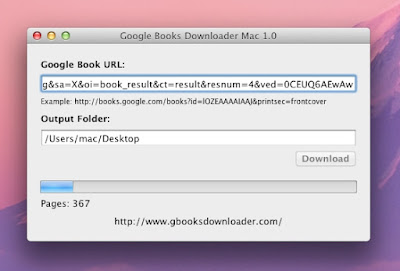
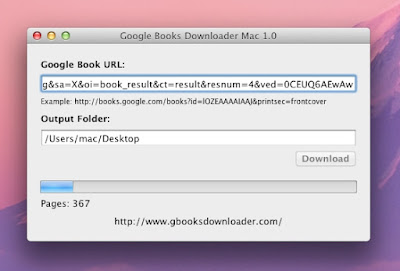
4. Now Open the eBook that you want to download from google book search in your browser.
5. Copy the URL of eBook from the address bar of browser and paste it on "Google book URL" box in Google book downloader.
6. For Windows choose appropriate Output format and Resolution.
7. In the Output directory or Output Folder choose the location where you want to store the downloaded file.
8. Now click Start or Download.
9. Keep patience till the download will not completed.
10. After completion of download you can read the book in offline.
Download the Software:







 Logging you in...
Logging you in...
tube downloder · 428 weeks ago
Echo Dot Wifi Setup · 345 weeks ago