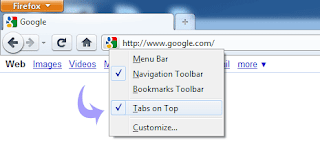|
advertisement
|
|
|
Share It
-----------------------
|
Firefox introduces a new UI tat reduces the side of the UI, putting tabs on top and removing the menu. This might not sit well everyone though, so Firefox still offers an option to get back the old UI, or somewhere between the new and old UI. You can toggle between tabs-on-top and tabs-on-bottom by right-clicking in an empty space in the tab-bar (or going to the options sub-menu of the Firefox button menu), and deselecting “Tabs on top” by clicking on it.
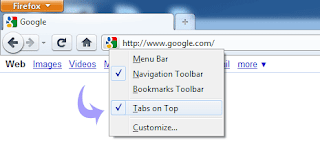 |
| Switching from tabs on top to tabs below |
Similarly, you can get back the old Firefox menu by clicking on “Menu bar” in the same menu.
Now you have a Firefox 3-like UI, except that there is no status bar. If you just need the status bar of add-on icons, then there is a simple way to toggle between displaying and hiding the add-on bar using the shortcut [Ctrl] + /
Attachments:
If you LIKE this, then copy the below and put this in your WEBSITE or BLOG