| advertisement |
 Mac OS X is easy to use operating system in this world, there are few tricks and tips on it. Spotlight of Mac can do many thing except Searching files. It is most used feature of the Mac and it rest on the right top right corner of the home screen. A magnifying glass showing the Spotlight. Launch it by pressing Command + Space Bar.
Mac OS X is easy to use operating system in this world, there are few tricks and tips on it. Spotlight of Mac can do many thing except Searching files. It is most used feature of the Mac and it rest on the right top right corner of the home screen. A magnifying glass showing the Spotlight. Launch it by pressing Command + Space Bar.Search in Spotlight
Write the word or phrase in text box for searching, if you are looking for a exact phrase then place this phrase in between quotation(""). Also you can search using meta data. You can see the meta data of file or folder in Get Info window, you can add your own meta data in "Spotlight Comments".
Search the files by name, author or kind
If you know the exact name of the file then search by filename
If you know the author name of file for what you are looking for then search
If you know the kind of the file for what you are searching then search by
There are many more type of file through which you can search a file. Type of file are JPEG, movies, email, PDF, images, word, powerpoint, QuickTime etc.
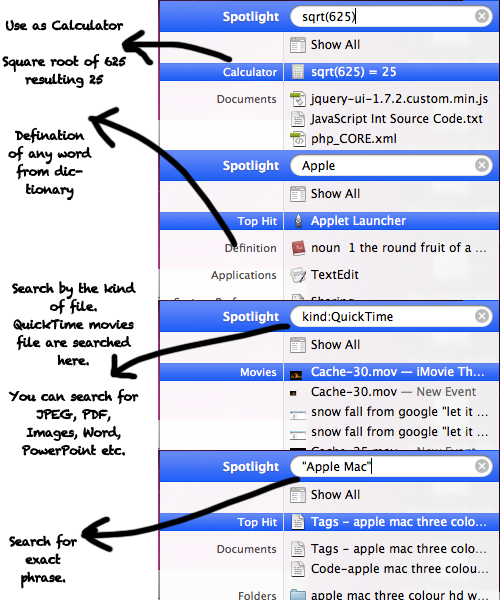 |
| Use of Spotlight in various way on Mac OS X |
You can know any Definition of any word by searching this in spotlight.
Calculate with Spotlight
You can use Spotlight as a calculator, for square root a number use
For Power operation use
For example try this one:- 50*50/100+20 (result should be 45)
Attachments:
http://www.trickmaker.com/2011/06/how-to-break-samsung-mobile-password.htmlhttp://www.trickmaker.com/2011/11/free-download-full-version-internet.html
http://www.trickmaker.com/2012/02/download-free-valentine-day-games.html







 Logging you in...
Logging you in...